Getting Started
This guided is intended to provide a brief overview of the capabilities of Emurse, it will cover lessons, drills, word lists. Content is edited through the Creator Dashboard. If you are not yet an Emurse Creator and would like to begin building content for your school or class, please contact us.
Courses
Courses contain lessons, drills, wordlists and other instructional content. Courses, units and lessons have additional descriptive properties associated with them that make links to the course shareable on social media, the web and in conversations.
Units
Units are a grouping mechanism for grouping and organizing lessons within a course.
Lessons
Lessons are the primary mechanism for delivering structured instructional content. Lessons are interactive experiences and content designed to explain concepts as well as content for assessing learning and retention of content. Lessons are grouped into units and units are a part of courses.
An Emurse lesson contains one or more segments. Each segment can be a specific type of content which is determined by the card type. Cards can contain text, audio, video and interactive content like multiple choice questions, fill in the blanks, multiple short answers, self-assessments and more.
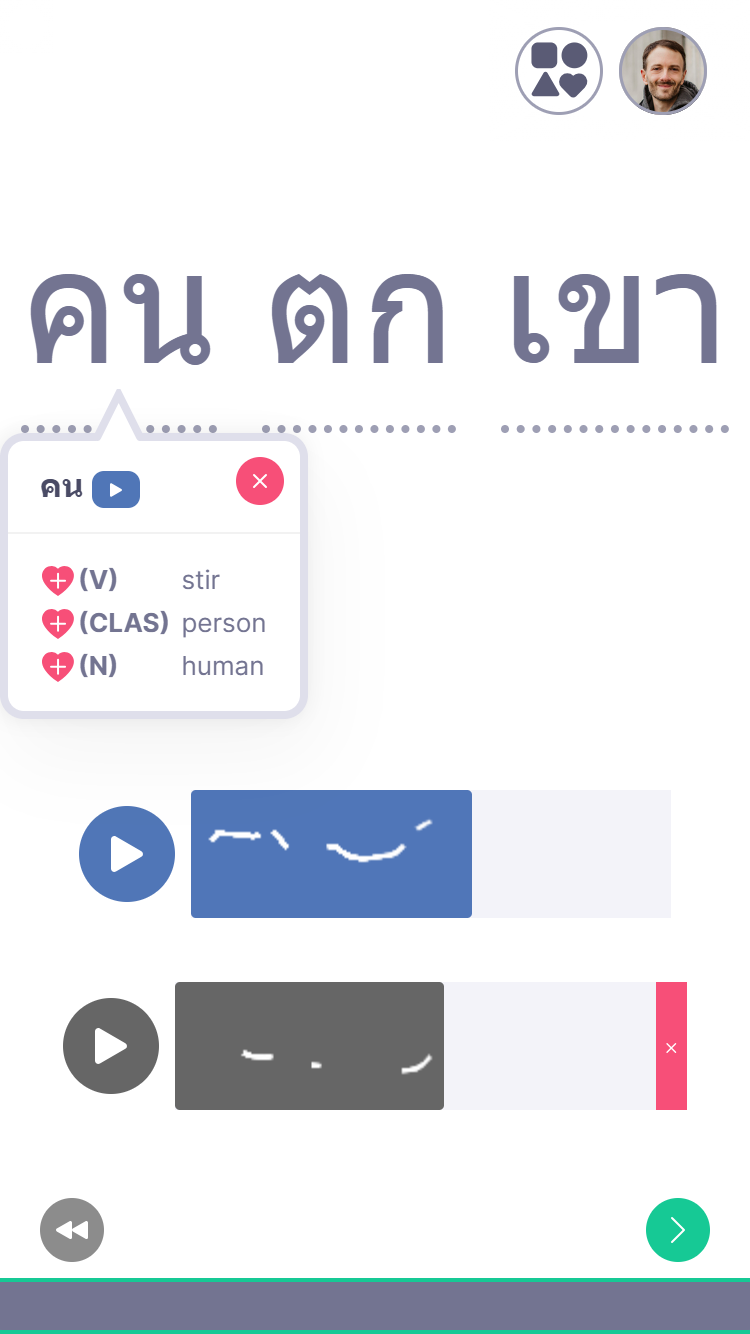

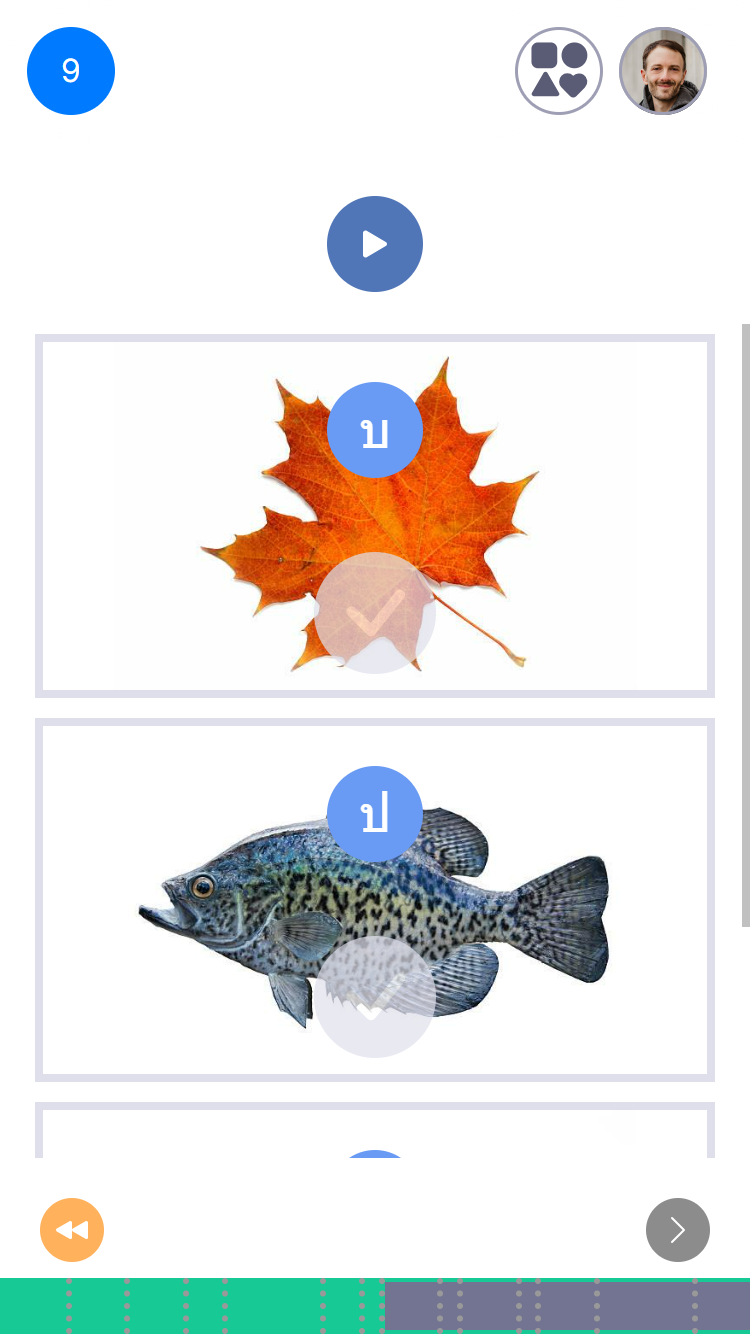
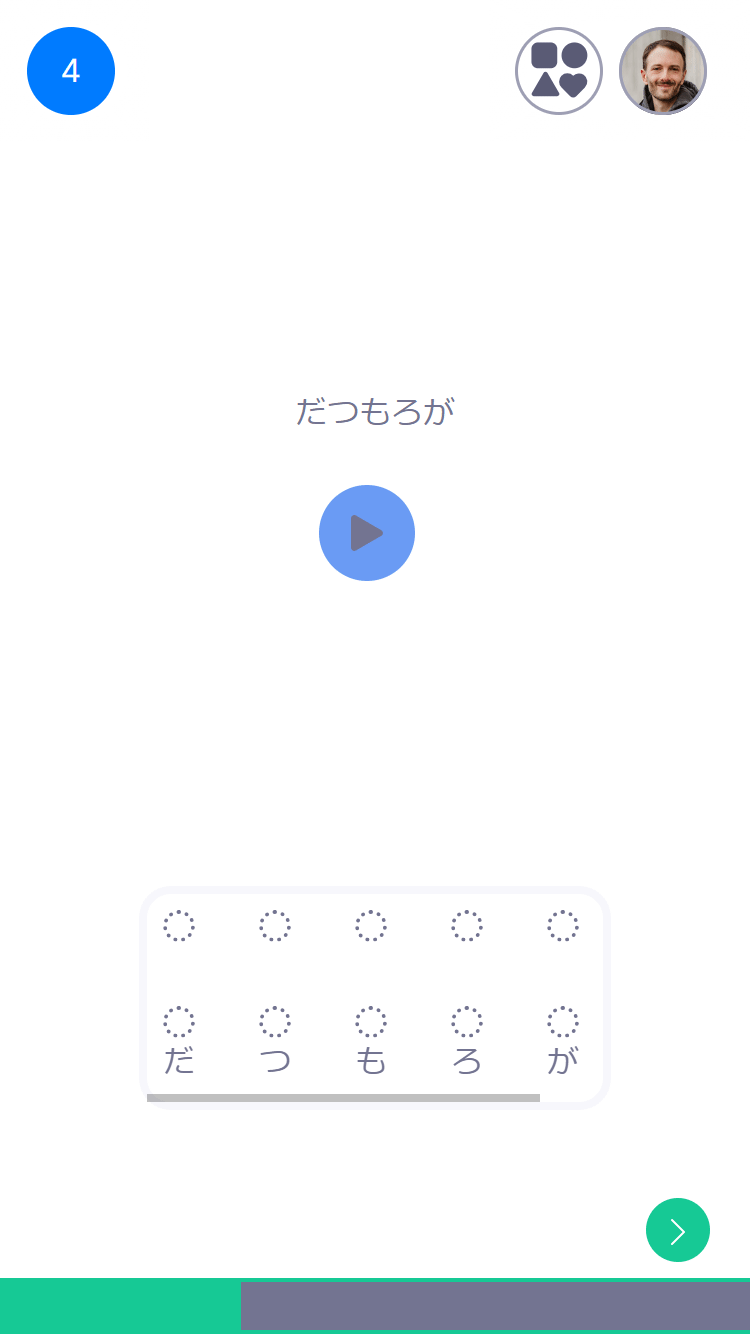
Drills
Drills are a tool that learners can use to reinforce concepts covered in lessons and focus on areas that need improvement. A drill behaves like a single segment using one of the automatic card types such as multiple choice, pronunciation practice, or listening.
Term Lists
Term lists are a way for content creators and users to organize and group words and phrases. In the lesson editor, they are used to select the words that appear on segments using the automatic card type.
Terms
Terms are the basic building blocks of all Emurse content. Every term is associated with an entry, and an entry can have one or more terms associated with it, much like a word in the dictionary. The main type of term used in Emurse is a translation.
Entries
Each spelling of a word has its own entry for each language. For example, English and German use the same letters to spell the word "die" but they exist as two separate entries. The word "lead" in English, has one entry for English but would have multiple translations the different meanings/pronunciations of lead.
Below is a chart showing what's described above. Each entry and translation is unique and have unique identifiers.
| Entry | Translation | ||||
|---|---|---|---|---|---|
| Id | Entry Text | Entry Language | Id | Translation Text | Translation Language |
| #E1 | Die | English | #T1 | To cease living | English |
| #E1 | Die | German | #T2 | The, definite article. | English |
| #E2 | Lead | English | #T3 | To Guide | English |
| #E2 | Lead | English | #T4 | To Guide (past tense) | English |
| #E2 | Lead | English | #T5 | A Metal | English |
Translations
A translation contains the following information:
- The literal translation of a word or phrase
- A more natural translation that tries to capture the meaning and spirit of the word or phrase
- Structured data defined by the content creator
- The language of the direct translations and natural translations
Translations can also be associated with the following
- One or more audio recordings
- One or more Images
- One or more terms
Description & Properties
Lessons, Courses and Units each have some properties that are common between them. This content is displayed to the user in Emurse, in the course catalog and is also used when the link to the lesson appears in search engines, social media or chat conversations.
Course, Unit and Lesson
- Social Image - An image that is displayed when a link to the course, unit or lesson is shared
- Title - A longer title that is used in the course catalog
- Subtitle - A subtitle that is will appear in search engines, social media or chat conversations.
Lessons also have an icon that is used in the Emurse app and other places.